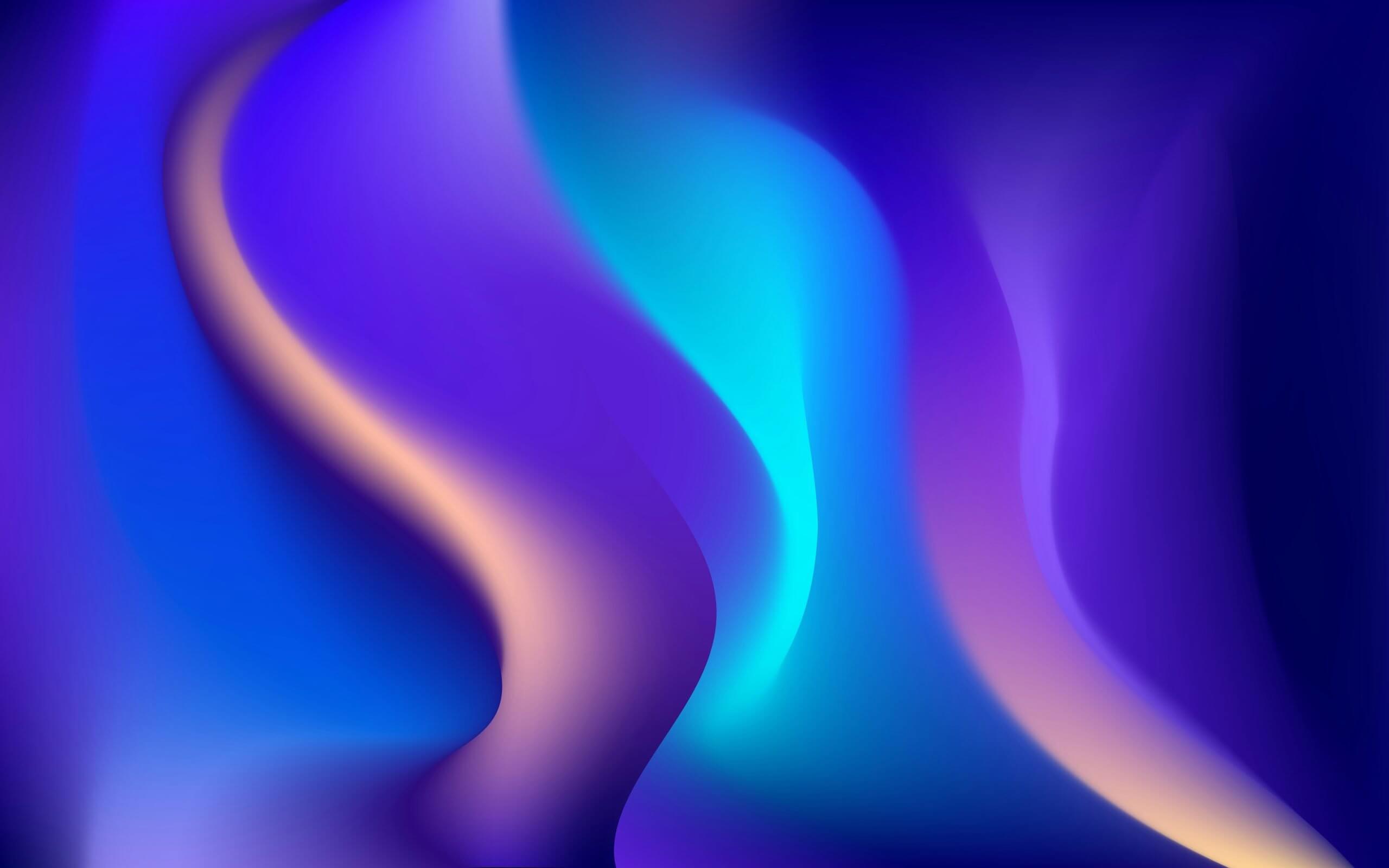Escape from Duckov blends tactical combat, dense maps, and simulation-style systems that can tax both your CPU and GPU. If you’re planning to play, you need a clear, copy-ready reference of system requirements and practical guidance on whether your rig will provide a smooth experience. Below you’ll find a concise TL;DR, a full specification table (copy-paste ready), explanations of what each component affects, step-by-step checks for your machine, optimization steps, upgrade recommendations, common troubleshooting, an expanded FAQ, and a short conclusion.
TL;DR (Quick answer)
- Minimum (playable): Windows 10 (64-bit), Intel Core i7-9700 or AMD Ryzen 5 5600, 8 GB RAM, NVIDIA GTX 1060 or AMD RX 6500 XT, ~16 GB storage.
- Recommended (smooth 1080p): Windows 10 (64-bit), Intel Core i7-9700 (or equivalent), 16 GB RAM, NVIDIA RTX 2060 or AMD RX 6600, SSD install.
- If you want a consistent experience, aim for the recommended specs, install on an SSD, and keep 16 GB of system RAM.
Full System Requirements Table
| Component | Minimum (playable) | Recommended (smooth / 1080p) | Notes |
|---|---|---|---|
| Operating System | Windows 10 (64-bit) | Windows 10 (64-bit) | 64-bit OS required. Keep Windows updated. |
| Processor (CPU) | Intel Core i7-9700 or AMD Ryzen 5 5600 | Intel Core i7-9700 (or equivalent) | CPU affects AI, simulation and crowded scenes. |
| System architecture | 64-bit | 64-bit | 64-bit required by installer and game engine. |
| Memory (RAM) | 8 GB | 16 GB | 8 GB is the minimum; 16 GB is recommended for smooth streaming and background apps. |
| Graphics (GPU) | NVIDIA GeForce GTX 1060 or AMD Radeon RX 6500 XT | NVIDIA GeForce RTX 2060 or AMD Radeon RX 6600 | Minimum = mid-range older GPUs; recommended = modern 1080p 60FPS class. |
| Dedicated Video RAM (VRAM) | ~3 GB | 6+ GB | If VRAM < 3 GB, textures/quality will be limited. |
| DirectX / Shader Model | DirectX 11 | DirectX 11/12 compatible | Ensure GPU drivers support DirectX 11 or newer. |
| Storage (Installed) | ~16 GB available | ~16 GB (SSD recommended) | Install on an SSD for faster load times and reduced streaming stutter; keep extra headroom (20–25 GB). |
| Network / Internet | Launcher/store sign-in may be required | Same | Singleplayer works offline, but launcher features may require login. |
| VR Support | Not listed | Not listed | No official VR support indicated. |
| Controller Support / Extras | Standard controller support via platform | — | Mods and workshop content may increase disk usage. |
| Typical download vs installed size | Initial download may be smaller than final installed size | — | Final installed size can grow after unpacking and updates — leave free space. |
| Recommended extras | Latest GPU drivers, SSD, close background apps | 16 GB RAM, SSD, updated drivers | Best upgrade order for impact: RAM → SSD → GPU. |
What these components mean (plain language)
- CPU: A strong CPU helps during large fights where AI, physics, and item/loot simulations spike CPU usage. If your CPU is older than the listed minimum, expect frame drops and microstutters in busy moments.
- GPU (Graphics Card): The GPU controls resolution and visual quality. Minimum GPUs will run the game at low-to-medium settings; the recommended GPUs handle 1080p at higher settings with smoother frame rates.
- RAM: 8 GB is the minimum, but modern systems and background apps often need more. 16 GB is the practical standard for comfortable gaming and multitasking.
- Storage: Installing on an SSD drastically reduces map load times and streaming stutter compared to HDDs. Also, keep additional free space for patches and mods.
- DirectX & Drivers: Make sure your GPU drivers are current and that your system supports DirectX 11 or later to avoid compatibility problems.
How to check if your PC meets the requirements (step-by-step)
- Check OS & RAM: Press
Windows key + R, typemsinfo32and press Enter. Look for OS Name and Installed Physical Memory (RAM). - Check CPU & GPU: Press
Windows key + R, typedxdiagand press Enter. The System tab shows CPU; the Display tab shows GPU. - Check disk space: Open File Explorer, right-click the drive where you’ll install, select Properties, and read Free space.
- Compare models: If your CPU/GPU model number is older than the minimum listed, expect lower performance. If you’re near the minimum (for example, 8 GB RAM but a newer GPU), consider upgrading RAM to 16 GB first.
Optimization tips (prioritized, practical)
- Install to an SSD – the biggest immediate improvement for load times and streaming.
- Upgrade RAM to 16 GB if you’re at 8 GB. This fixes swapping and texture streaming stalls.
- Update GPU drivers before launching the game.
- Close background apps like browsers, overlays, and recording tools while gaming.
- Lower shadow and post-processing settings first – they usually cost the most FPS.
- Use resolution scaling or lower resolution if your GPU struggles.
- Set Windows power plan to High performance while gaming for stable clocks.
- Monitor temps – thermal throttling can cause sudden FPS drops; clean fans and ensure good airflow.
Upgrade recommendations (best value order)
- RAM: 8 → 16 GB – most cost-effective and broadly beneficial.
- SSD if you have an HDD – massive UX improvement.
- GPU upgrade – if you want consistent high/ultra settings at 1080p, move to an RTX 2060 / RX 6600 class card or better.
- CPU – only upgrade if you’re CPU-bound and your motherboard supports a newer generation.
Troubleshooting common issues
- Game won’t launch: Make sure Windows is 64-bit, drivers are updated, and that you have the required free disk space.
- Low FPS but specs match: Check background processes, confirm the game is using your dedicated GPU, lower demanding settings (shadows, post-processing), and test with an SSD.
- Install size smaller than expected: Some installers download a compact package and expand during installation — always keep extra free space.
- Stuttering on busy maps: Could be CPU or disk streaming bottleneck — try lowering view distance and installing to SSD.
Expanded FAQ
Q1: Is 8 GB RAM enough?
A1: 8 GB is the minimum for basic play, but 16 GB is strongly recommended for stable performance and to run background apps like voice chat.
Q2: Can I run the game on integrated graphics?
A2: Integrated GPUs are usually below the minimum listed class. You may be able to run at very low settings, but a dedicated GPU is recommended.
Q3: How much disk space should I reserve?
A3: The game lists ~16 GB, but after unpacking and updates, reserve 20–25 GB to be safe.
Q4: Should I install on an HDD or SSD?
A4: SSD is recommended. HDD will work, but will produce longer load times and more streaming stutter.
Q5: Will a GTX 1060 run this game?
A5: A GTX 1060 meets the minimum and should run the game at medium settings, but for smoother 1080p play, a card in the RTX 2060 / RX 6600 class is recommended.
Q6: Is DirectX 12 required?
A6: The game runs with DirectX 11 compatibility, though newer drivers and APIs may be supported for improved performance.
Q7: My game stutters only in dense areas – what should I do?
A7: Try installing on an SSD, lower texture streaming and view distance, and ensure your CPU is not bottlenecking.
Q8: Does the controller work?
A8: Standard controller support is available via the platform; check in-game controls to enable it.
Q9: Will mods increase system requirements?
A9: Yes – mods and workshop content can increase disk and memory use. Keep extra free space if you plan to mod.
Q10: How often will requirements change?
A10: Future patches, DLC, and expanded content can increase disk and performance needs. Keep drivers and system maintenance current.
Conclusion
If your goal is a comfortable, consistent experience, target the recommended specs: 16 GB RAM, an SSD, and a modern mid-range GPU. For quick play, the minimum specs will get you in the game, but expect to tweak settings. Use the checklist above to verify your system, prioritize RAM and SSD upgrades for the best value, and follow the optimization steps for smoother gameplay.