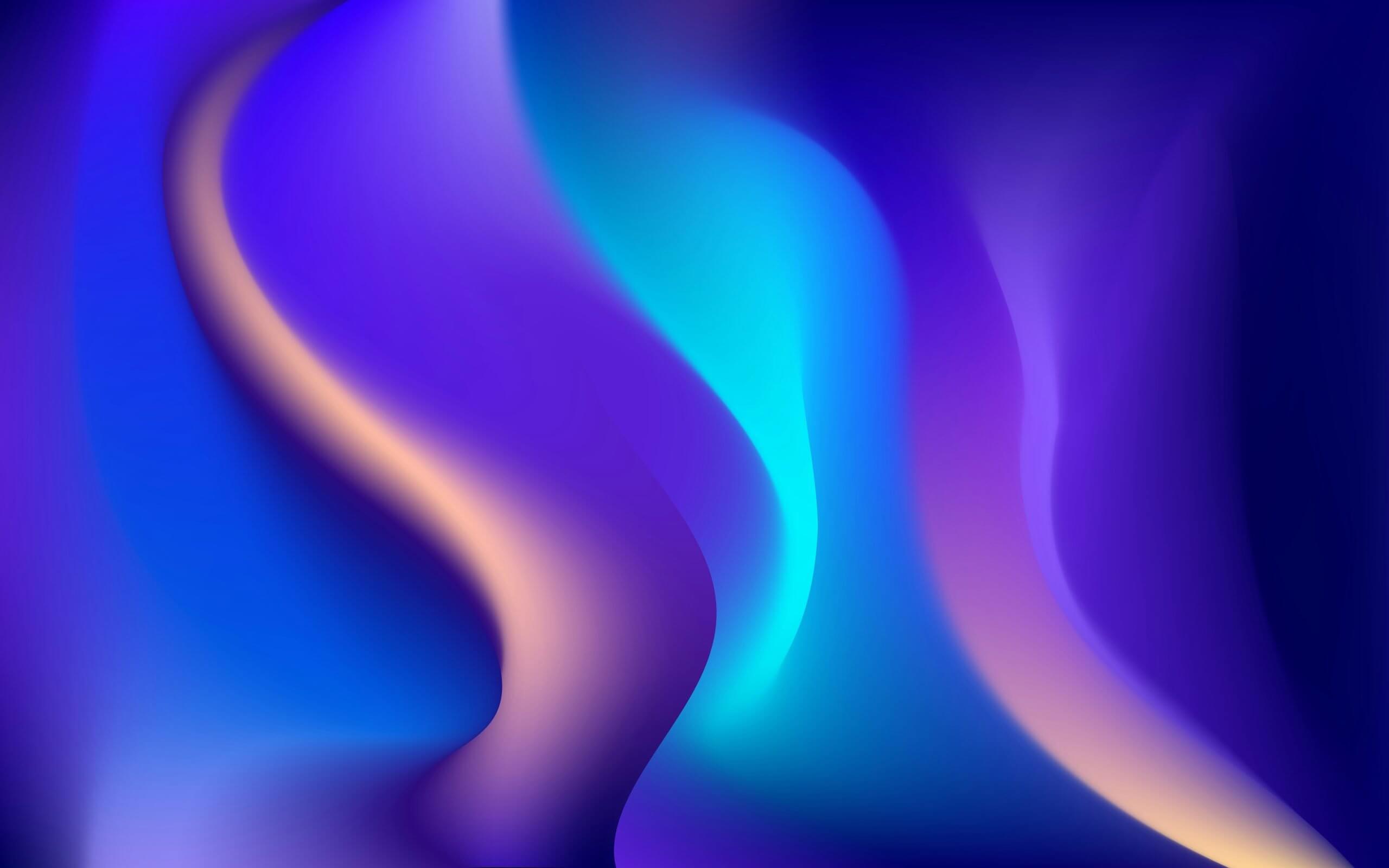An Escape from Duckov Mod is a player-created modification that changes, extends, or enriches the base game experience. Mods can add new features, weapons, items, UI tweaks, difficulty variants, quality-of-life improvements, or purely cosmetic content. The Duckov team embraces mods as a creative partnership with the community—mods are a powerful way for players and creators to expand the game beyond official content.
How to install mods (simple steps)
Steam Workshop (recommended for most players)
- Subscribe to the mod on the Steam Workshop.
- Wait for Steam to auto-download the files.
- Launch the game, open the main menu, select Mods, and enable the mods you want.
- Mods will load automatically when you enter the game.
Manual install (for non-Steam or advanced users)
- Download the mod files from the creator.
- Place them in the game’s Mods folder:
Installation Directory/Duckov_Data/Mods
(Create aModsfolder if none exists.) - Start the game and enable the mods from the Mods menu if available.
Essential safety: back up your saves first
Mods can introduce instability or conflicts that affect save files. Before installing or enabling mods, back up your saves. On Windows, the typical save path is something like:%appdata%/../locallow/teamsoda/duckov
Make a copy of the save folder and store it in a safe place (Desktop, external drive, or cloud). If anything goes wrong, you can restore your progress quickly.
Common mod risks and how to troubleshoot
- Crashes or freezes: Disable recently added mods and restart the game. Re-enable mods one at a time to find the culprit.
- Save file errors: If a mod corrupts a save, restore your backup. Some mods may require new or separate saves—keep that in mind when testing.
- Conflicting mods: Two mods can change the same game files or systems and conflict. Try changing load order (if the game supports mod load order) or disabling one of the conflicting mods.
- Support: For mod-specific bugs, contact the mod author first. Official game support typically cannot fix third-party mod issues.
For creators: how to make mods matter
- Read and follow the game’s mod development documentation and community guidelines.
- Label mods clearly (version, compatibility, required dependencies).
- Mark any AI-generated content clearly.
- Avoid unauthorized use of copyrighted assets and do not link mods to ads, donations, or paywalled content.
- Test thoroughly across a few clean saves and document known issues and installation instructions.
Creators who follow these practices are more likely to be featured and promoted by the community and dev team.
Rules & content policy highlights (keep your mod publishable)
To keep the mod ecosystem healthy and safe, avoid:
- Content that violates local laws or the platform terms (political/illegal content).
- Content that encourages real-world harm or targets real people with harassment.
- Unauthorized use of third-party copyrighted assets.
- Mods that contain direct commercial solicitations or ads.
- Unlabeled AI-generated content.
Mods that break these policies risk removal and loss of publishing permissions.
Best practices for players and server admins
- Keep a dedicated mod test save when trying new mods.
- Maintain at least two save backups (local + cloud/external) for important progress.
- Read the mod description and comments before subscribing—authors frequently note known issues and compatibility information.
- If your game supports mod load order editing, use it to resolve conflicts; always restart the game after changing load order.
Community support & how to get help
- Contact the mod creator for mod-specific issues first.
- If you experience data loss linked to mods, restore from your backup and report the issue with save logs to the creator or community moderators.
- Creators can apply for official support and promotional opportunities by following the developer’s creator-support process.
Why mods matter for Escape from Duckov
Mods keep the game fresh, let the community experiment with new mechanics, and allow creators to share their vision with other players. Whether you want tougher challenges, fresh weapons, or a unique Duckov story, the mod scene is the best way to expand the game’s lifetime and keep your raids exciting.